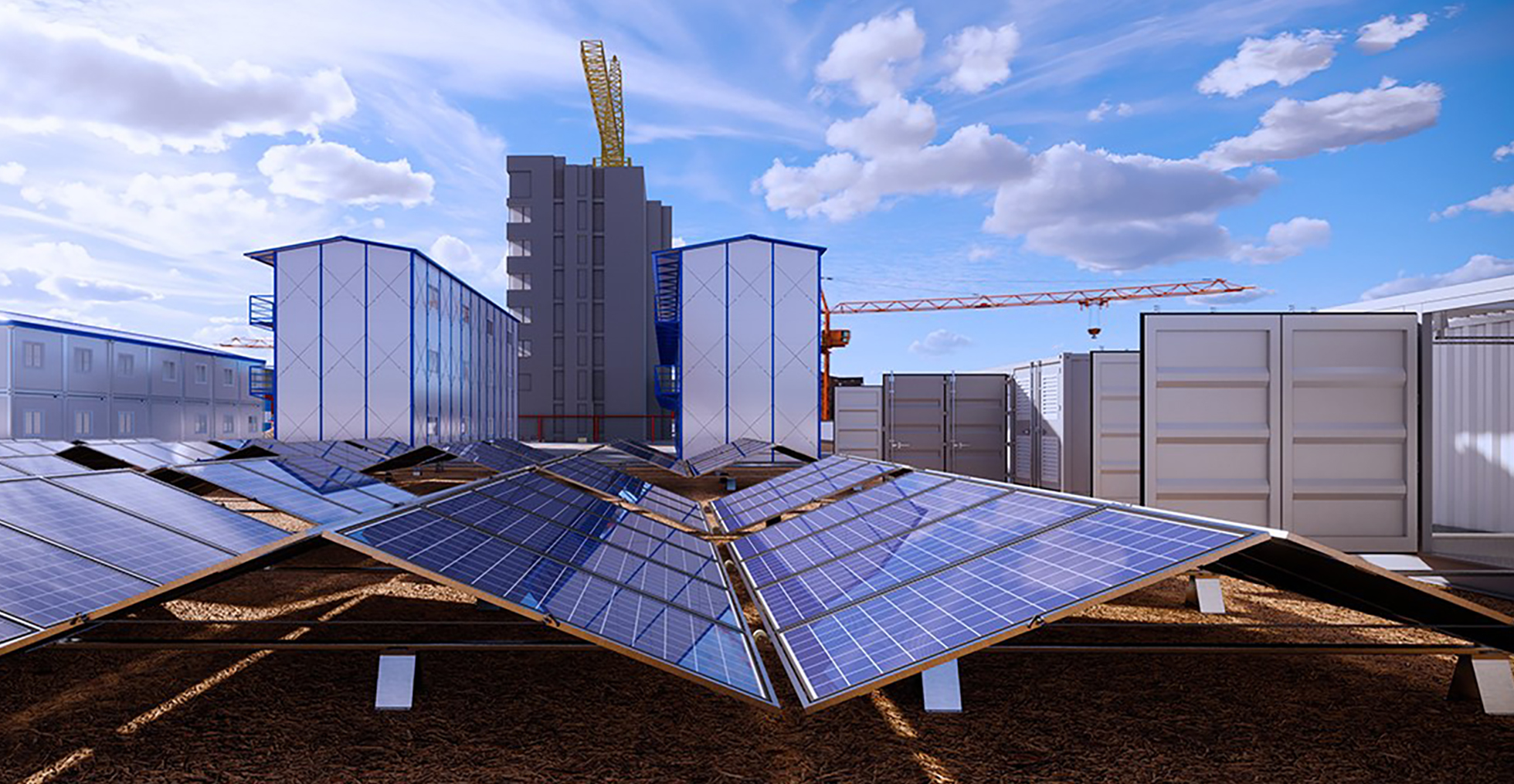
Commercial & Industrial Solution
MoveTo Solar offers commercial and industrial solutions for EPCs, developers, and owner-operators. We harness roof resources effectively. Our strong technical expertise and optimized designs ensure high-current PV module compatibility, driving new revenue streams and enhancing project value for our users.
One-stop Solution Easier Enterprises
This level of preparedness helps maintain business continuity and minimizes downtime, thus safeguarding your reputation and revenue. This includes hardware and software management, network administration, cybersecurity, data backup and recovery, cloud services, and more. Whether you run a small startup or a large enterprise, leveraging the right IT services can have a profound impact on your business’s success.

Solution Classification
Frequently asked questions
How to choose EPS mode?
There are 4 types of EPS modes, they are:
0 – Disable
1 – EPS without bypass:only in the case of power failure, EPS port will have voltage output (basically no standby power consumption)
2 – EPS with bypass:When there is power grid, EPS port will also have voltage output, and when power failure, EPS port voltage will need about 2s for output switch (low power standby power consumption).
3 – UPS with bypass:EPS port also has voltage output when there is power grid, and UPS mode output when power failure, EPS port voltage needs <20ms time for switching (high power standby power consumption)
0 – Disable
1 – EPS without bypass:only in the case of power failure, EPS port will have voltage output (basically no standby power consumption)
2 – EPS with bypass:When there is power grid, EPS port will also have voltage output, and when power failure, EPS port voltage will need about 2s for output switch (low power standby power consumption).
3 – UPS with bypass:EPS port also has voltage output when there is power grid, and UPS mode output when power failure, EPS port voltage needs <20ms time for switching (high power standby power consumption)
What is needed to pay attention to for the first installation?
After the battery is installed for the first time, you are advised to charge the battery forcibly (for calibration Battery).
What causes the monitoring interruption?
1)Poor Wi-Fi signal
2)GPRS signal is not good
3)Home broadband arrears
4)Problems with router settings
5)Router failure
6)The router is overloaded
7)The module interface is loose
8)Mixed wiring of communication lines and power lines
9)Communication module failure
10)Inverter failure
2)GPRS signal is not good
3)Home broadband arrears
4)Problems with router settings
5)Router failure
6)The router is overloaded
7)The module interface is loose
8)Mixed wiring of communication lines and power lines
9)Communication module failure
10)Inverter failure





